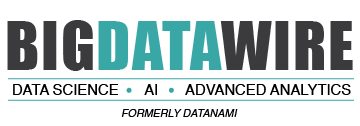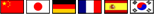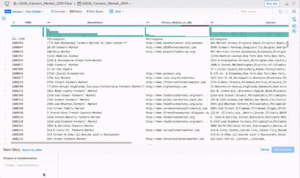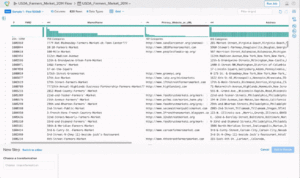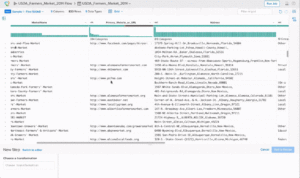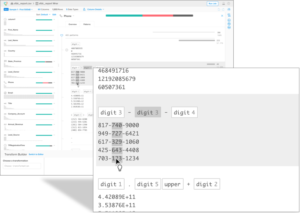Designing with the User In Mind: The v4 Wrangling Experience
At Trifacta, we’re committed to making deep investments in the user experience, empowering those who know the data best to wrangle it themselves. It’s been our mission since day one when co-founder Jeffrey Heer, who helped develop D3.js, infused his deep visualization expertise into the product to create an intuitive experience for non-technical users. Today, we’re the only data preparation solution that extensively leverages visualization throughout the interface, combining compelling data representations with rich interactivity to allow users to more effectively explore and prepare their data.
Now, we’re excited to expand upon our unique data wrangling experience with the new features we’ve added in the v4 release. Most notably is the general availability of Builder, a new workflow that provides an intuitive, guided approach to “building” wrangling steps. Instead of writing out full transformation steps from scratch, users can easily modify or create steps with simple drop down menus and intelligent inputs.
In addition, we’re excited to introduce pattern profiling, enabling users to easily identify the various formatting patterns present within each column of a dataset. v4 also features column lineage, allowing users to trace back exactly how each column within a wrangling output dataset was created, and fuzzy joining, identifying approximate matching attributes as potential join keys for data blending.
Builder
When users first sit down to start wrangling, they start by asking questions. What’s in my data? Are there null or invalid values? How do I need to structure or enrich this data? With Trifacta, the answers to these questions are often visually apparent, but taking action on those answers can often require help.
Builder allows users to discover wrangling steps as easily as discovering a dataset’s content. Users can search and explore available transformations, navigating potential options and understanding how to apply them all in one place. For each wrangling step, Builder supports users from beginning to end as they fill in the necessary information to complete the task at hand.
Builder: Functions
Functions, and their unlimited combinations, are an essential component of data wrangling; it’s what many of our users have grown accustomed to from working in Excel or other spreadsheet tools. Before Builder, however, finding the right function in Trifacta and understanding its syntax wasn’t always straightforward. Now, Builder provides in context support when working with functions so that users can not only more easily find them, but also learn about their behavior from descriptions and examples.
Builder: Patterns
When it comes to executing changes en masse to patterns found in the data, Trifacta’s pattern feature allows users to specify on extract, split, or replace transforms. Need to find and replace all errors in how a URL was entered, for example? Trifacta’s pattern feature intelligently identifies each incidence of a wrong value, allowing you to transform accordingly. Today, these types of changes are made easier with Builder, which allows users to better understand and leverage patterns through in-context searching and support.
Pattern Profiling
With pattern profiling, users can drill deeper into individual columns to understand the various formatting patterns that make up that column. This added context takes the guesswork out of standardizing records within a column, allowing users to quickly pick out groupings of non-standard patterns and apply the appropriate wrangling logic to each.
Column Lineage
Context isn’t just important for the data at hand; users often need historical context, too. Trifacta’s column lineage feature gives users the ability to trace back exactly how a given column was created, and why it includes the data it does. This added context is essential for tracing past steps and, in the financial services industry, providing in-depth data lineage visibility for various compliance and regulatory requirements.
Looking Ahead
We’re extremely excited about how these new features in the v4 release will significantly improve how users explore and prepare data in our product. Builder, together with the other new features mentioned above, represent the first outputs of the new design initiatives we are undertaking at Trifacta to ensure our customers continue to benefit from the absolute best user experience for wrangling data.
For more more information on Builder, as well as the rest of the features included in v4, read our official press release and blog post. If you’d like to see a comprehensive overview and live demonstration of Trifacta v4, join VP of Products Wei Zheng and UX Manager Phil Vander Broek for their webinar on October 5th. Register today!